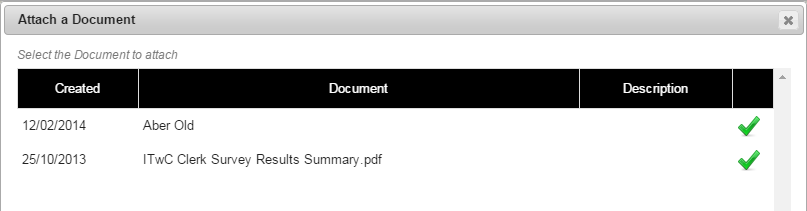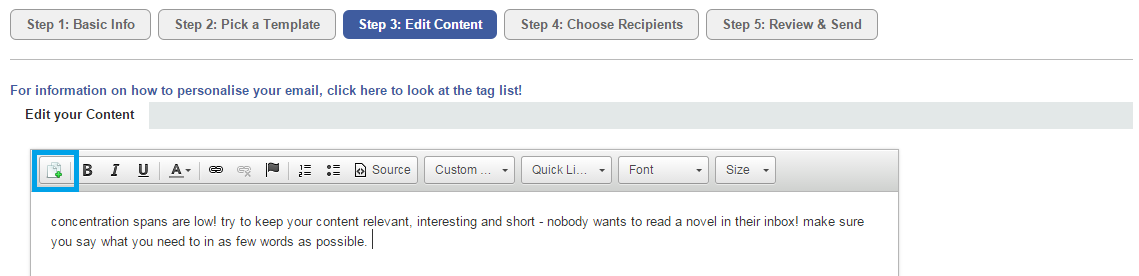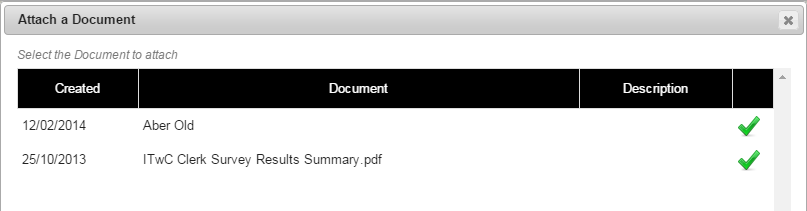Linking a public Document to an Email campaign
Last updated by Sam Brown on December 09, 2014 22:27
- When you are writing a new Email campaign, you can create a link to one of your public documents, such as a JPG or PDF, for your customers to download.
- While editing the content of the Email in Stage 3 of constructing an Email campaign, click the Link Public Document button.
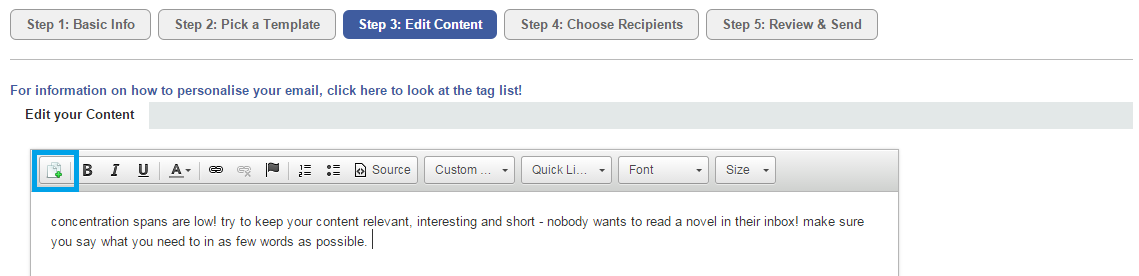
- You will be shown a list of your public documents. Click the green tick next to the document you wish to link to and the link will be inserted into your email.