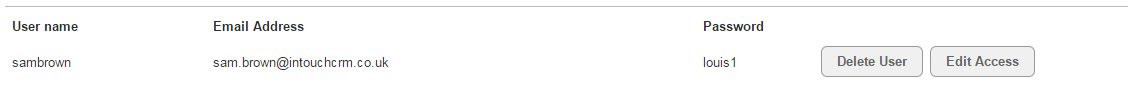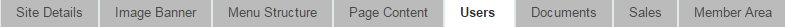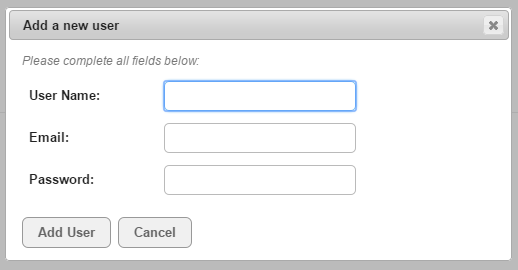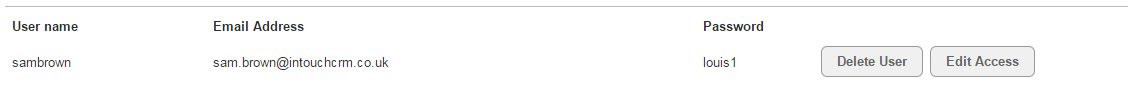How do I add other users who can edit the website and post content?
Last updated by Sam Brown on December 09, 2014 22:14
- Click the Website button on the left hand menu.
- Click the Users tab.
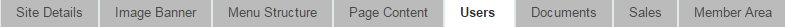
- Click the blue Add User button to add a user.
- In the box that pops up, enter their Username.
- Enter the users email address in the Email text box.
- Enter a password for them in the Password box.
- Click the grey Add User button to add the user to the website.
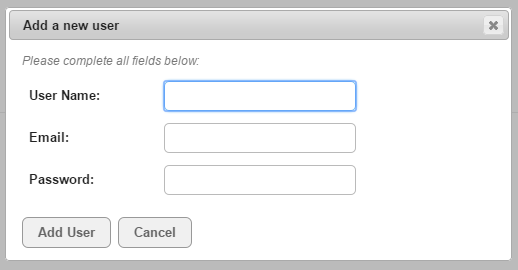
- To manage a users permissions, on the User tab, click the grey Edit Access button next to their entry in the Users section.
- Click the check boxes next to the Pages and Event categories that you want the user to have access to edit.
- Click the grey Save button and the permissions will be set.