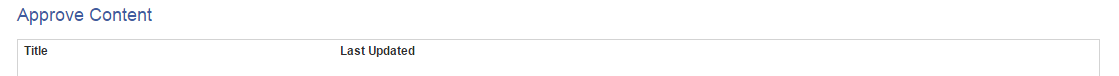- Click the Website button on the left hand menu.
- Click the Page Content tab.
- From the other tabs that pop up underneath, click Approval.
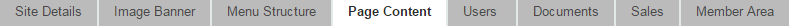

- If you are the Main user of the site, any changes made by other users that require your approval before going live will be listed here. View the proposed changes and if you are happy with them, click Approve.