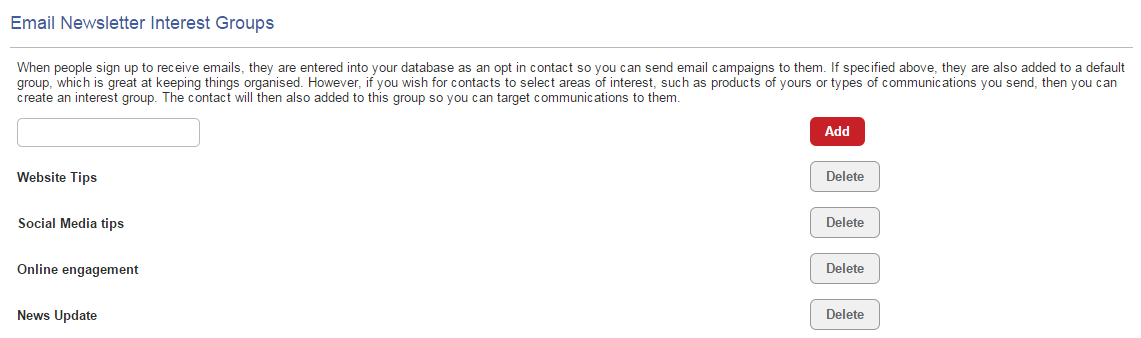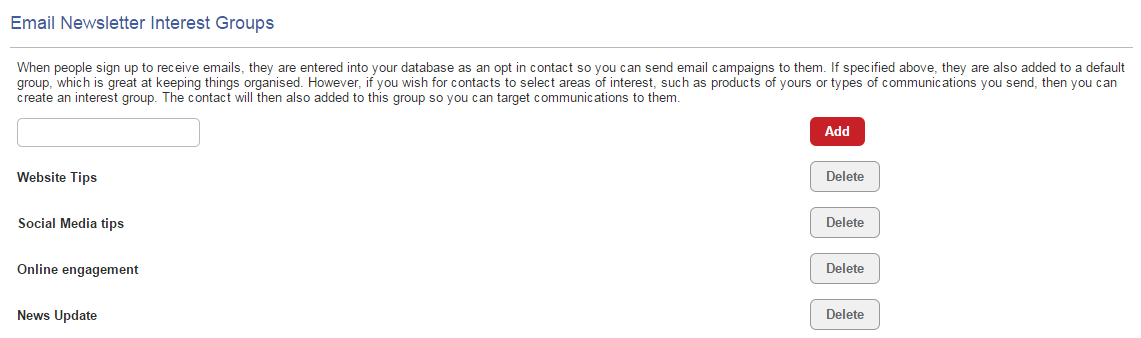How do I create an Interest Group for my website users to sign up to?
Last updated by Sam Brown on February 02, 2015 21:55
Creating an Interest Group allows you to send different Newsletters with specific information for that group.
- To do so, click the Website button on the left hand menu.

- Scroll down to Email Newsletter Interest Groups. Here you can add a name into the text field and click Add and the Interest Group will be created.
- Now when users visit your site, when they choose to sign up to a newsletter, the options you have created will be there!