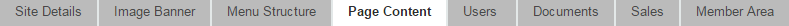How do I create different categories in my website Forum?
Last updated by Sam Brown on December 09, 2014 22:09
- Click the Website button on the left hand menu.
- Click the Page Content tab.
- From the tabs that pop up underneath, click the Forum tab.
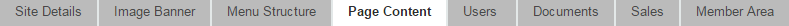

- The Forum tab allows you to create various categories for your users to discuss and to make posts yourself inside those categories.
- On the main Forum tab you can see the categories you have already created and add new ones.
- To add a new category, enter the title and description you would like it to have and then click the blue Create button.

- You can edit these details at any time by clicking the blue title of the category. This takes you to the category edit page.
- Here, in the Forum Category section, you can change the details and click the red Save button to update the category or Delete it completely.