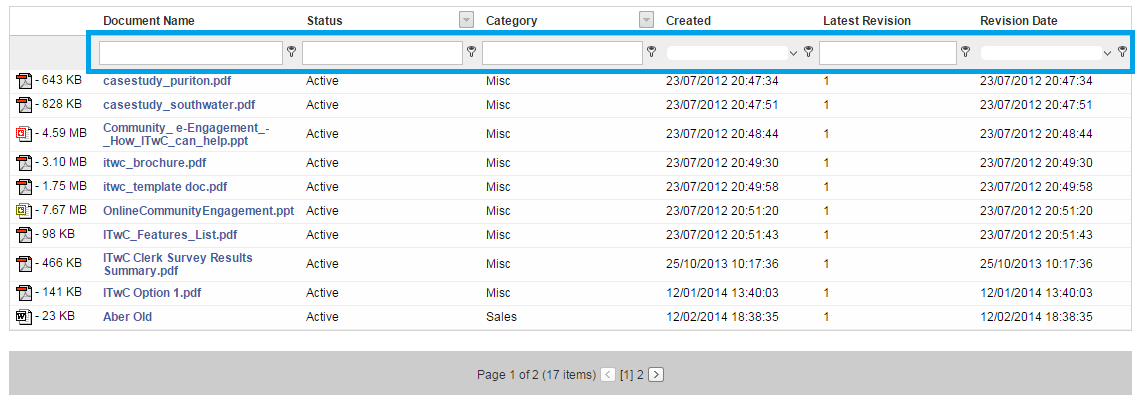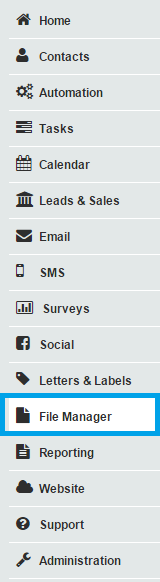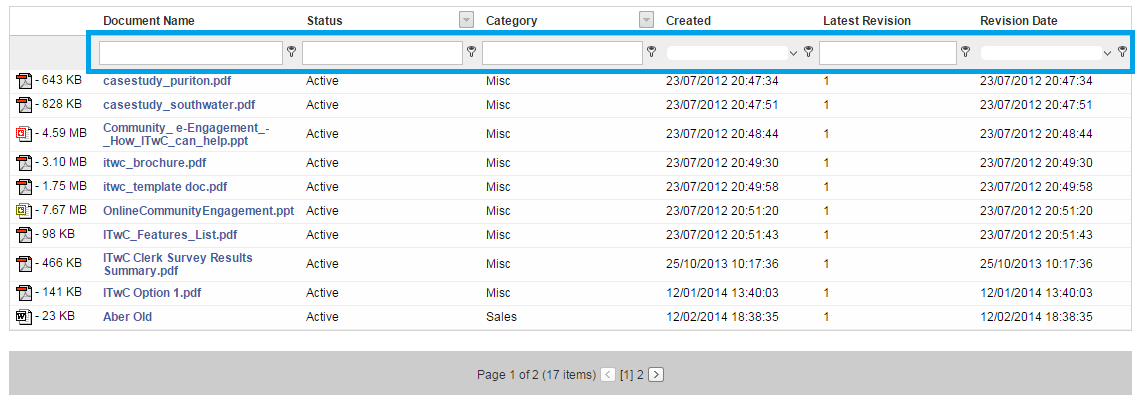How do I search for a document I have uploaded?
Last updated by Sam Brown on December 09, 2014 22:15
- If you are in the Website section click the Documents tab. You will be taken to the File Manager tool.
- Alternatively, you can click File Manager on the left hand menu.
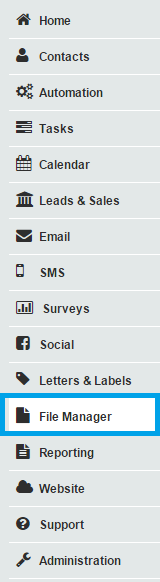
- In the document browser, the list of documents you have uploaded, you can search by Document Name, Status, Category, Date Created, Latest Revision or Revision Date.
- Simply begin typing in the text boxes under each column label and the results will automatically by displayed.