The Website section of InTouch with Communities gives you control over your website, allowing you to easily make changes, add, edit and remove pages, news items and content, change settings and much more.
- Click the Website menu item on the left hand menu.
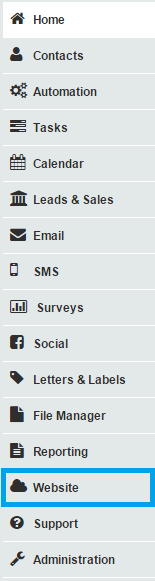
- You will first be taken to the Site Details screen. Along the top of the page are tabs that take you to the other functions of your website.
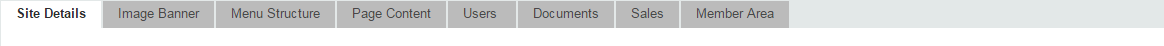
- Site Details gives you general settings for your website.
- Image Banner lets you upload and change the order of your scrolling images.
- Menu Structure allows you to arrange your site menu and create and delete pages on the site.
- Page Content is where you can edit existing pages and manage your images, polls and other content.
- Users allows you to add and delete users on your team who can edit and update the site and manage their settings.
- Documents takes you to the File Manager, where you can upload documents that you want to share on the site.
- Member Area is where you can add people to the Member Area of your site, giving them access to Member documents.
There are Articles on here for each of these tabs with instructions on how to use the various functions of the CMS and gain the most out of your InTouch With Communities experience. The links are below. You can also have a look at the How do I...? topic on the support site for guides on how to achieve specific tasks with the system.
Introduction